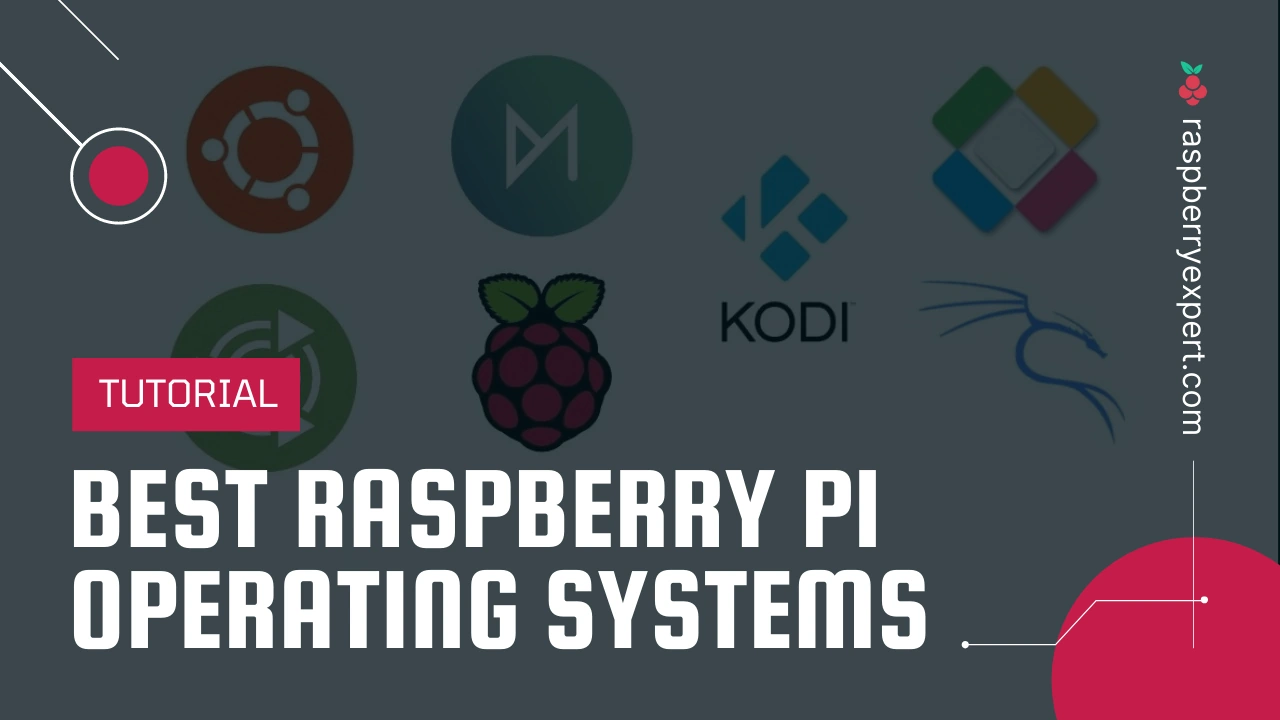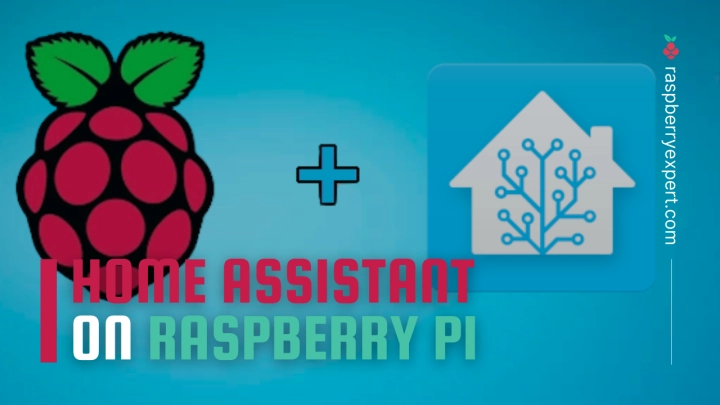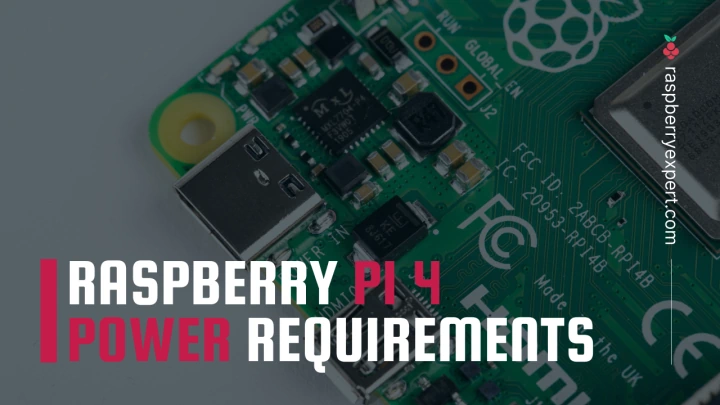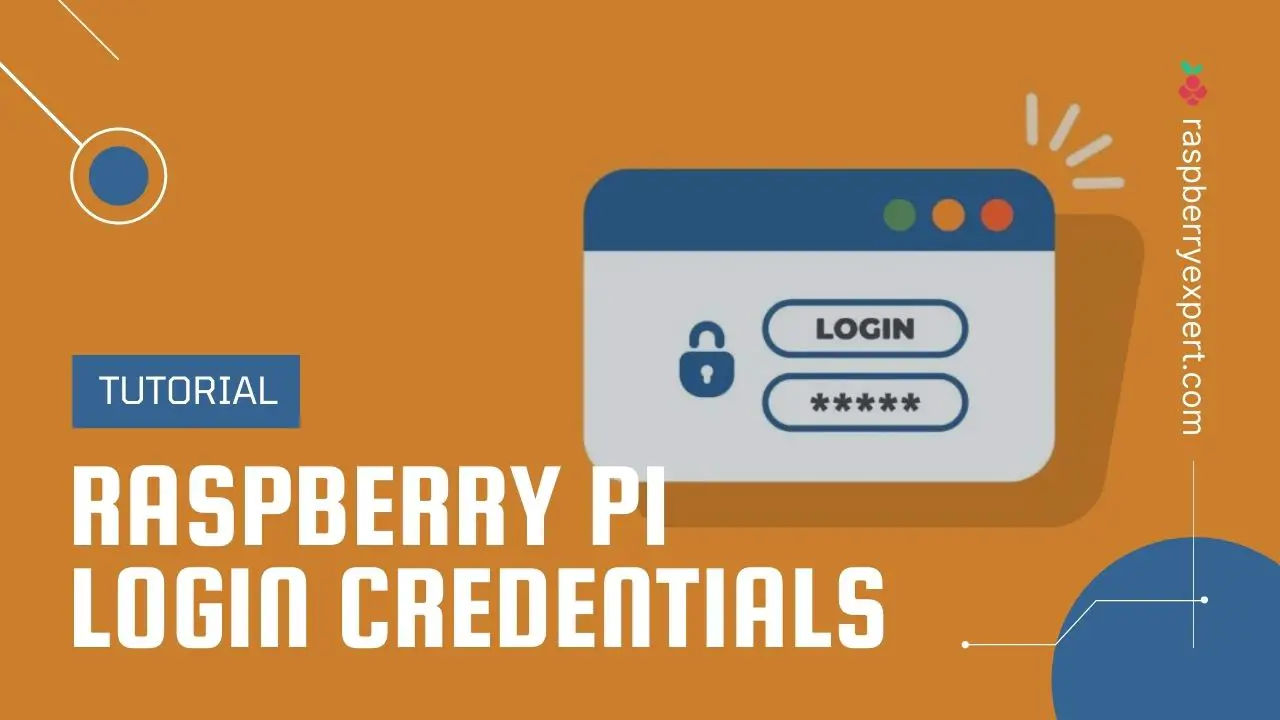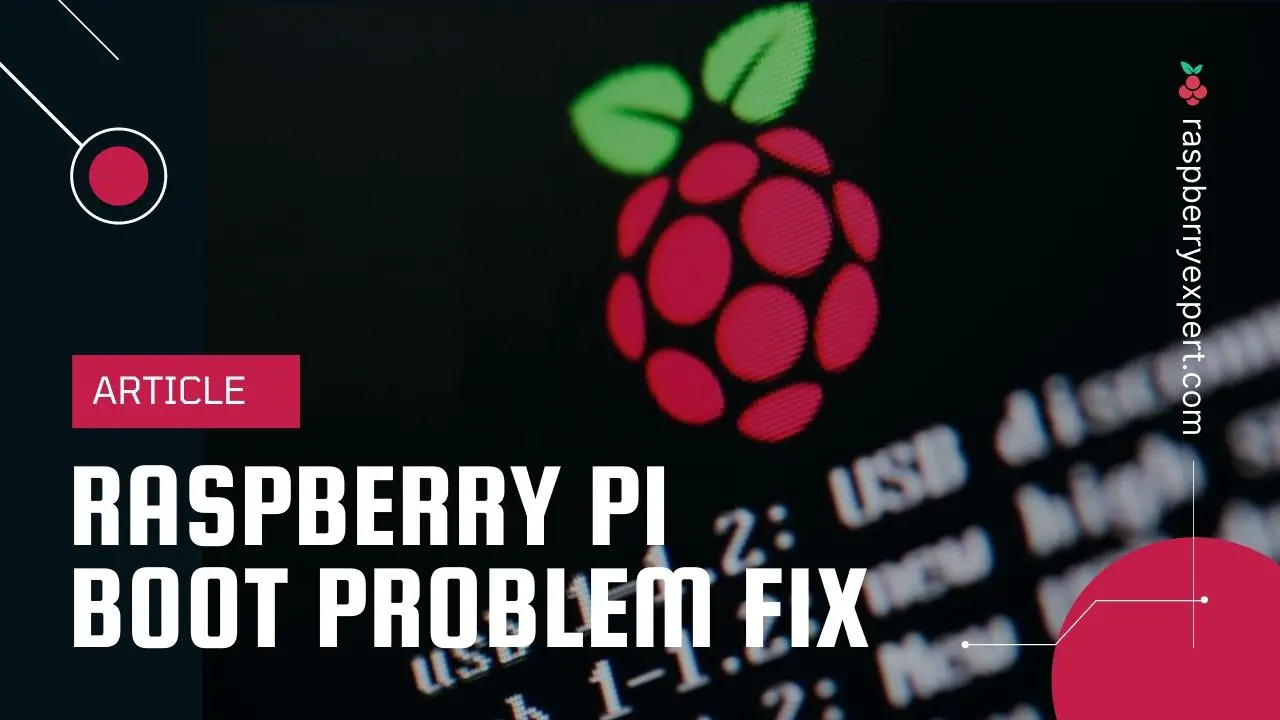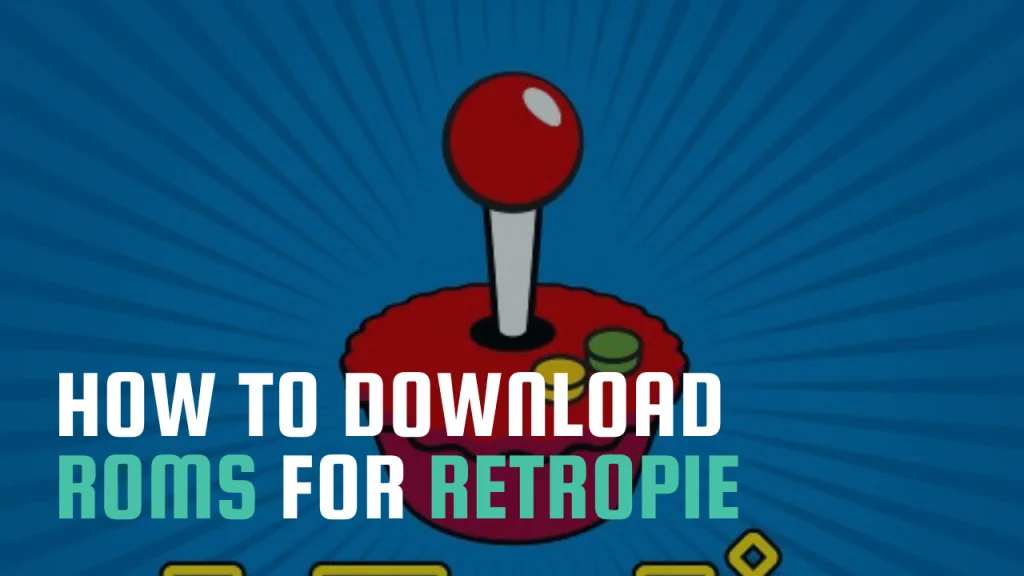
Are you looking for some cool RetroPie ROMs to play your favorite video games on Raspberry Pi? Well, I’ve got you covered! This article will give you a clear idea about what RetroPie is, from where to download game ROMs legally, how to add ROMs to RetroPie, and what are some best RetroPie ROMs available to download.
If you search on the internet for game ROMs, you can easily find them from websites, torrents, etc. But there are some legal issues with them. Not all ROMs available on the internet are free to use. There are certain copyrighted ROMs that are owned and licensed by businesses or individuals. Downloading and using such ROMs is illegal and punishable by law in some countries. So you need to be very careful while finding and downloading ROMs from the internet.
Contents
What is RetroPie?
RetroPie is a program that lets you run classic video games on Raspberry Pi. RetroPie sits on top of a full OS, install it on an existing Raspberry Pi OS, or start with the RetroPie image. It’s up to you to decide how to use it. Whether you use the full distribution on install it as an app on Raspberry Pi OS, it pretty easy to set up.
How to Install RetroPie?
I am not explaining the installation instruction here, as I’ve already written a detailed guide on how to install RetroPie on Raspberry Pi. You can refer to that guide and come back to this article in case you didn’t install RetroPie on your Pi yet.
What is a ROM?
ROM stands for Read Only Memory. The ROM that we discuss here is a soft copy of the cartridges that we use in old gaming consoles. These ROMs can be used with an emulator like RetroPie to play games on your Raspberry Pi.
What are the Different Types of ROMs?
RetroPie ROMs not only comes in different versions and for different consoles, but also fall under different legal domains. The 4 most common types of ROMs are copyrighted, abandonware, homebrew, and public domain ROMs. Now let’s see what actually they are.
1. Copyrighted ROMs
Copyrighted ROMs are ROMs that are owned and licensed by some companies, businesses, or persons. In many countries downloading and using such ROMs are considered illegal. So you need to refer to the applicable laws and regulations in your country. You should not download the copyrighted titles even if you find them on any torrent or other websites as this is punishable by law.
2. Abandonware ROMS
These are ROMs that are previously owned by some business but currently abandoned. That means, the company that is responsible for the ROM is now unavailable or no longer have their licensing rights. But still some ROMs are illegal to download.
3. Homebrew ROMs
These are ROMs created by small groups or individuals. These are usually created a long time after the era of their respective consoles. However, just because of it’s homebrew, it doesn’t mean that you can download and use it. You need to purchase it to have the right to use it.
4. Public Domain ROMs
Public domain ROMs are those which are legally available for the public. You can download and use these ROMs for personal purpose without any issues. This article primarily focuses on public domain and homebrew ROMs that are free from copyright restrictions for personal use.
Where to Get ROMs For RetroPie?
Here are the two recommended ways for getting ROMs for RetroPie.
1. Get a Preloaded SD card
The fastest and recommended way to get RetroPie ROMs and play games on you Raspberry Pi is to get an SD card preloaded with games. I highly recommend you checking Sonicon’s SD card (for Pi 4/4B+) and Fastoe’s SD card (for Pi 3/3B+) preloaded with RetroPie and thousands of games.
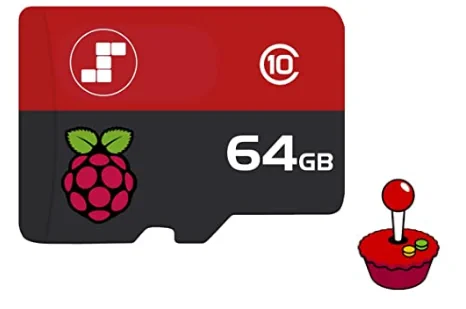 |
 |
| Sonicon’s SD card (for Pi 4/4B+) | Fastoe’s SD card (for Pi 3/3B+) |
Have peace of mind by purchasing an SD card pre loaded with thousands of game. You can also save your valuable time without searching and scouring the internet for your favorite game ROM.
2. Download Free and Legal ROMs
Here I’ve gathered some websites from which you can download ROMs freely and legally.
How to Add ROMs to RetroPie?
Now that you have got your ROMs and it’s time to add it to RetroPie. Adding ROMs to RetroPie is a pretty straightforward process. You can easily transfer them via a USB drive using the following steps.
- First, Plug your USB drive to your computer and format it to FAT32 file system.
- Once formatting is done, create a new folder named “retropie“.
- Now, insert it into the Raspberry Pi and wait for it to recognize the drive.
- Eject the drive and again plug it to your computer and copy the downloaded ROM files into “retropie/roms/” folder.
- Again, insert the USB into your Pi and wait a few seconds.
- Once restart the RetroPie and it will automatically refresh the list of newly added ROMs.
That’s it! Now you can start playing your favorite game on your cute little Pi..
Best Products for Retro Gaming on Raspberry Pi
If you are new to retro gaming, here are my recommendations:
 |
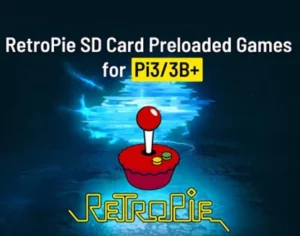 |
| Raspberry Pi 4 | RetroPie SD Card |
 |
 |
| RetroPie Arcade Game Machine | 8BitDo Pro 2 Bluetooth Controller |