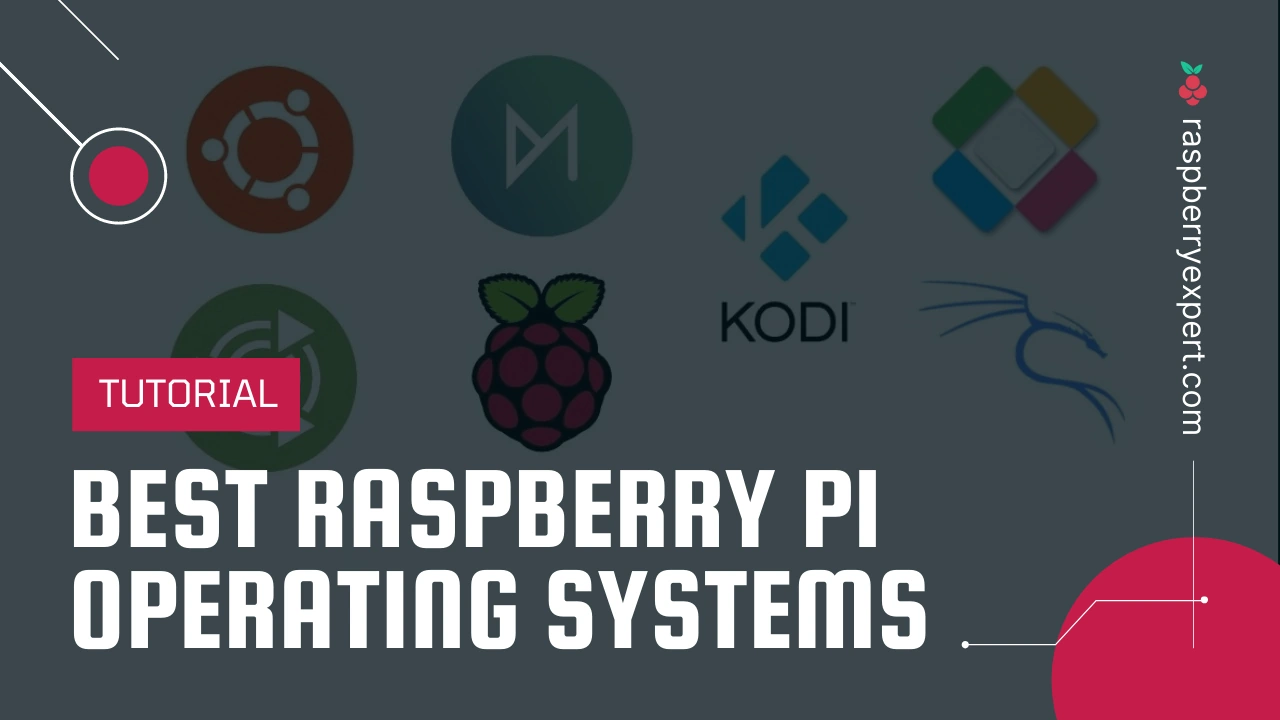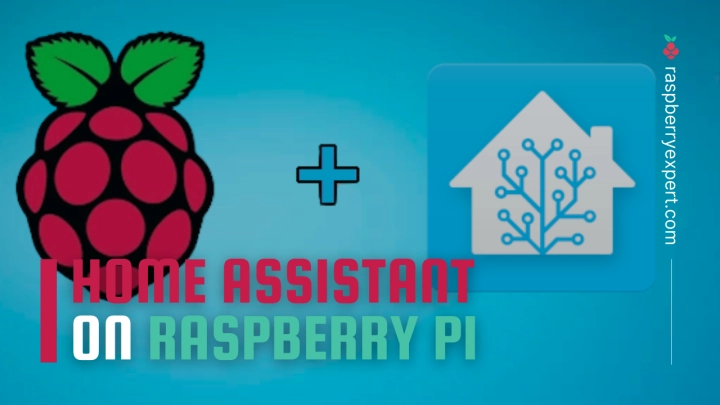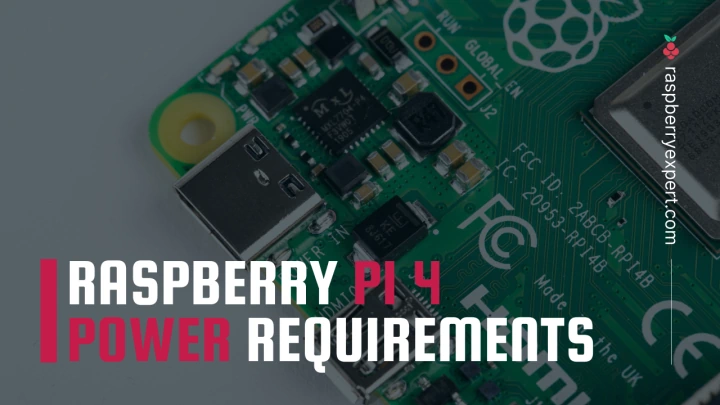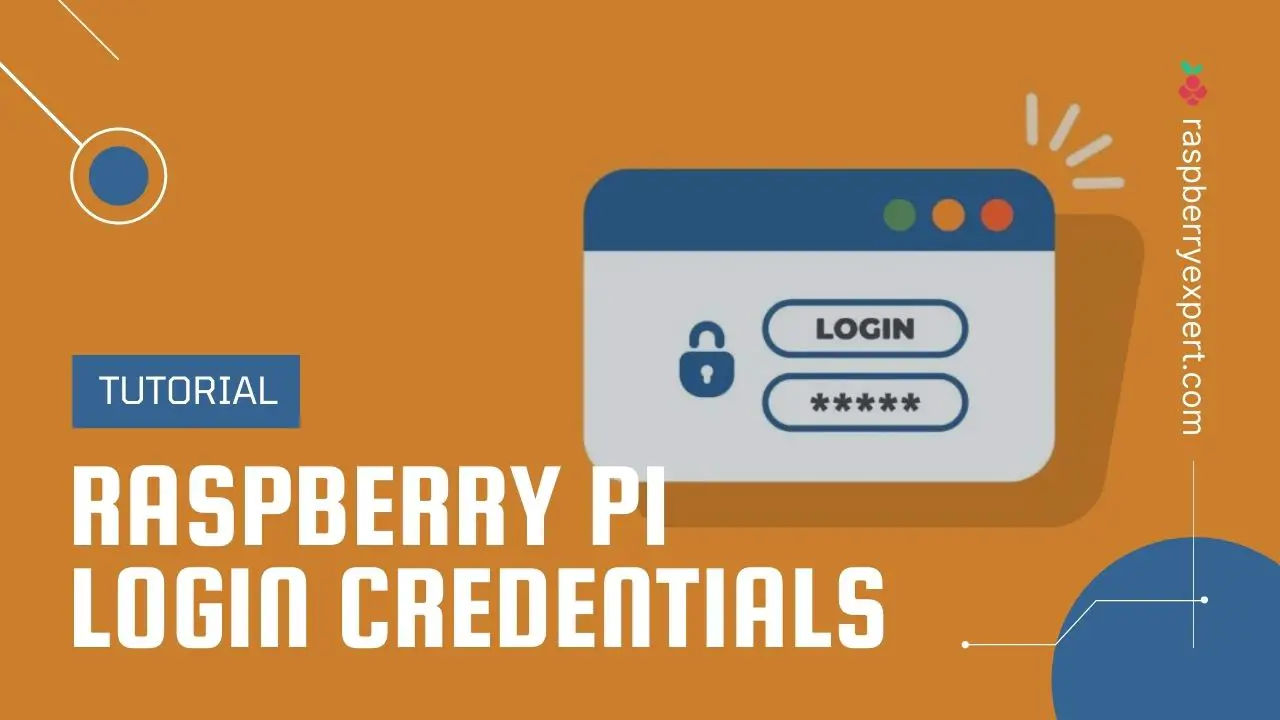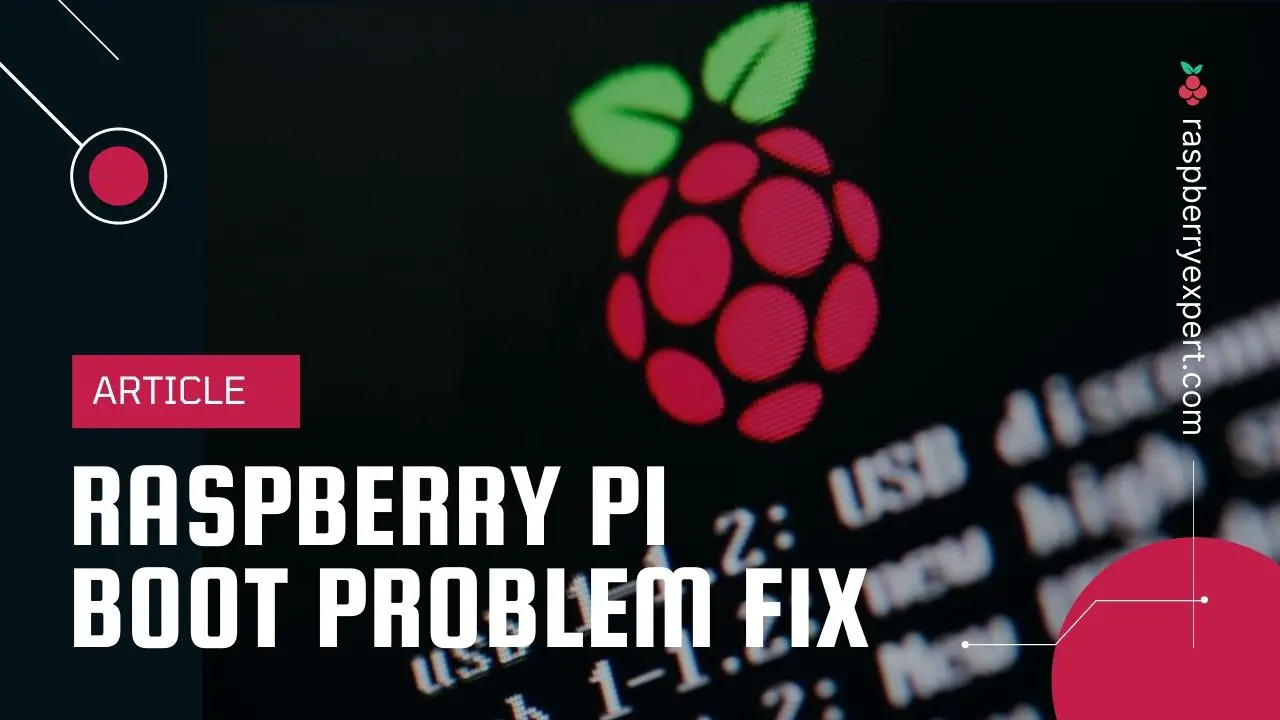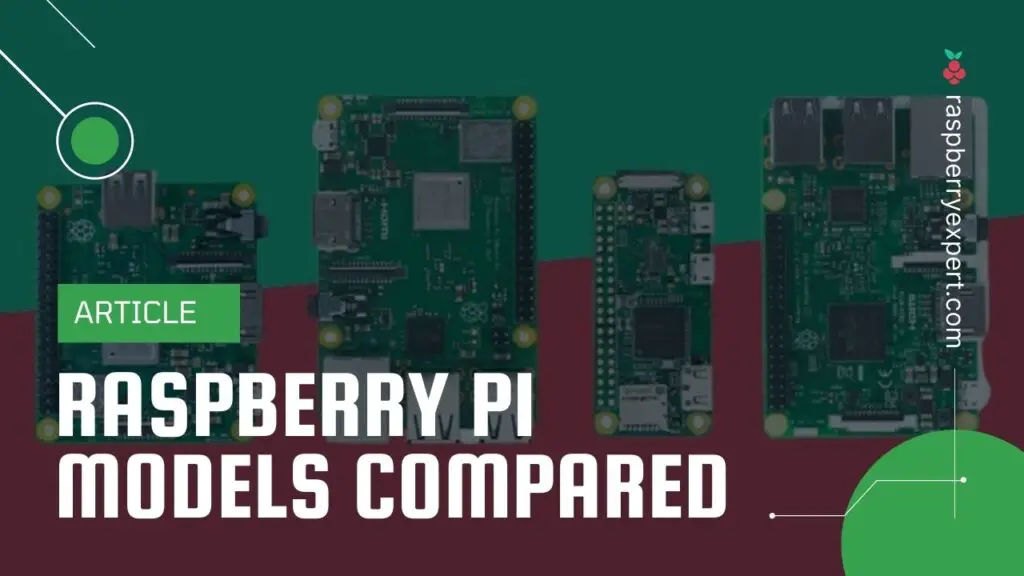
Usually, when people talk about the Raspberry Pi single-board computer, they have the concept of a small credit-card-sized single-board computer with several I/O ports, peripherals, etc that can replace a normal PC for most of their applications. However, as it turns out, there is no such single thing that you can call a Raspberry Pi. It’s in fact, a series of models produced by the Raspberry Pi Foundation for various purposes.
If you have decided to give it a try or want to build a project but not sure which model is right for your project, then this article is for you. Here I will walk you through the comparison of various Raspberry Pi models and help you choose the right one for your project.
Contents
Why You Need a Raspberry Pi?
Every wannabe maker, tech geek, or hobbyist should need a Raspberry Pi with them. It’s really fun to have one with its set of accessories and peripherals. Any Raspberry Pi can serve as a secondary PC for browsing the internet, checking emails, etc. It’s really a great device because of its wide compatibility, lightweight, low cost, etc.
You can do a million things with Raspberry Pi. From its simplest use as a desktop computer to complex projects like 3D Scanners. If you are interested I have a huge list of Raspberry Pi use cases.
The real joy comes when you start using things from the large ecosystem of modules and HATs (Hardware Attached on Top) available for the Pi. Every new Raspberry Pi comes with 40 GPIO pins to which you can connect a large number of lights, sensors, and even daughter-boards to provide features like Motor driving, power over ethernet, etc.
If you don’t want to become a maker or hobbyist, still you can have fun with a Raspberry Pi. Wondering How? Well. You can make your Pi a game emulator, media server, or web server and have fun playing with it.
Raspberry Pi Models Comparison
Though there are a couple of dozens of Raspberry Pi boards available in the market today, only a few of them are worth considering. Here is the comparison of such boards. have a look.
| Raspberry Pi Platform | CPU | RAM | I/O Ports | Price |
|---|---|---|---|---|
| Raspberry Pi 400 | 1.8 Hz, Quad-core Broadcom BCM2711 (Cortex-A72) | 4GB (LPDDR4) | 2 × USB 3.0, 1 x USB 2.0 ports, 2 x micro HDMI, 1 x Gigabit Ethernet | $70 |
| Raspberry Pi 4B | 1.8 Hz, Quad-core Broadcom BCM2711 (Cortex-A72) | 8G (LPDDR4) | 2x USB 3.0, 2x USB 2.0, 1x Gigabit Ethernet, 2x micro HDMI | $75 |
| Raspberry Pi 4B | 1.8 Hz, Quad-core Broadcom BCM2711 (Cortex-A72) | 4GB (LPDDR4) | 2x USB 3.0, 2x USB 2.0, 1x Gigabit Ethernet, 2x micro HDMI | $55 |
| Raspberry Pi 4B | 1.8 Hz, Quad-core Broadcom BCM2711 (Cortex-A72) | 2GB (LPDDR4) | 2x USB 3.0, 2x USB 2.0, 1x Gigabit Ethernet, 2x micro HDMI | $35 |
| Raspberry Pi 3B+ | 1.4-GHz, 4-core Broadcom BCM2837B0 (Cortex-A53) | 1GB | 4 x USB 2.0, HDMI, 3.5mm audio | $35 |
| Raspberry Pi Zero WH | 1-GHz, 1-core Broadcom BCM2835 (ARM1176JZF-S) | 512MB | 1x micro USB, 1x mini HDMI | $17 |
| Raspberry Pi Zero W | 1-GHz, 1-core Broadcom BCM2835 (ARM1176JZF-S) | 512MB | 1x micro USB, 1x mini HDMI | $10 |
| Raspberry Pi Zero | 1-GHz, 1-core Broadcom BCM2835 (ARM1176JZF-S) | 512MB | 1x micro USB, 1x mini HDMI | $5 |
Raspberry Pi 400
 The newest and fastest Raspberry Pi, the Pi 400 is the first of kind which is built into a compact keyboard. It comes with a quad-core 64-bit processor coupled with 4 GB RAM. It also features dual display output, 4K video playback, wireless networking, and as usual a 40 pin GPIO header. It is actually based on the Raspberry Pi 4 that incorporates a purpose-built board.
The newest and fastest Raspberry Pi, the Pi 400 is the first of kind which is built into a compact keyboard. It comes with a quad-core 64-bit processor coupled with 4 GB RAM. It also features dual display output, 4K video playback, wireless networking, and as usual a 40 pin GPIO header. It is actually based on the Raspberry Pi 4 that incorporates a purpose-built board.
This PC kit comes with a power supply, mouse, micro HDMI to HDMI cable, and an SD card preloaded with Raspberry Pi OS (formerly Raspbian).
Raspberry Pi 400 is the perfect educational tool for students and teachers as well. Students can learn and teachers can teach programming languages, networking, and physical computing easily with this Pi.
Raspberry Pi 4 B

Raspberry Pi 4 B is the predecessor of Pi 400 but it is in the form of a PCB. It’s also very fast in computing as it features a 1.5-GHz, quad-core processor with 8/4/2 GB RAM. It has a combination of both USB 3.0 and 2.0 ports. It also has 2 micro HDMI ports whereas older Raspberry Pi models come with lower standards only.
If you are a newbie and wanna get started with Pi, you can buy the 2 GB variant. That will be best suited for beginners and students.
If you want to do more productive works and already know the basics wanna do something more than just the basic things, go for the 4 GB or 8 GB Variant. The extra memory will help you go smoother while multitasking.
Raspberry Pi 3 B / 3 B+
 These are the previous models of the 4th gen Pis which are slightly slower and lack some features like dual monitor support and USB 3.0 connectivity. Though it is so, there are more accessories and cases that support these Raspberry Pi models.
These are the previous models of the 4th gen Pis which are slightly slower and lack some features like dual monitor support and USB 3.0 connectivity. Though it is so, there are more accessories and cases that support these Raspberry Pi models.
One remarkable feature of 3 B/ 3 B+ models is that the heating is much lesser than the 4 B model and also consumes much lesser power as well. If you are about to go with projects that only demand passive cooling, then this is definitely a solid choice for you.
There are only minor differences between 3 B and 3 B+ models. While 3 B+ is having a 200 MHz CPU, a faster ethernet, and 802.11ac Wi-Fi whereas the 3 B is having 802.11n Wi-Fi.
Raspberry Pi Zero W
 The Zero W is a minimalistic model of Raspberry Pi board and is just measuring 66 x 30.5 x 5mm only. It has a 1 GHz single-core CPU coupled with 512 MB RAM. You may think that what can I do with 512 MB RAM but, it more than enough for a lot of basic tasks like driving motors, switching lights and cameras, etc. It also comes with connectivity options of 802.11n Wi-Fi and Bluetooth 4.0.
The Zero W is a minimalistic model of Raspberry Pi board and is just measuring 66 x 30.5 x 5mm only. It has a 1 GHz single-core CPU coupled with 512 MB RAM. You may think that what can I do with 512 MB RAM but, it more than enough for a lot of basic tasks like driving motors, switching lights and cameras, etc. It also comes with connectivity options of 802.11n Wi-Fi and Bluetooth 4.0.
One of the main drawbacks of Zero W is that it doesn’t have an in-built GPIO header with it. So you need to buy an extra set of pins and solder (or instead get a solderless kit). As it is tiny in size it can’t accommodate a full-sized USB port onboard but have a micro USB port on which you can use an adapter for standard USB connectivity.
This is best suited and enough for those who just want to do projects that involve only minor tasks like I said – driving motors and switching camera and lightings.
Raspberry Pi Zero WH

The Zero WH is a slightly advanced model of W. With this you don’t need to buy an extra set of pins and solder it on the board. The WH Pi comes with GPIO pins pre-soldered on board. You cannot find this model as many places the Zero W does.
Raspberry Pi Zero

This is the simplest and cheapest Raspberry Pi board that you can buy. Unlike the Zero W model, this doesn’t have connectivity provisions like Wi-Fi and Bluetooth. You can connect to the internet via ethernet or WiFi dongle via USB or from your PC via USB cable.
Common Applications & Recommended Pi Boards
Here are a few common Raspberry Pi uses cases and recommended Pi boards for each. I’m writing it in the form of frequently asked questions that I’m received back in the day. Just read on and decide the Pi for your next project.
1. I’m a beginner and I want to get started with Raspberry Pi
To date, the best affordable general-purpose Raspberry Pi is the Raspberry Pi 4 B (2 GB Variant). Since you are starting with simple to medium projects, this Pi is good enough to manage that and if you can spare an extra $20, you can never go wrong with buying a 4 GB variant so that you can do light internet surfing also.
2. I want to play retro games (old games) on my Pi
If you want to play old-school games on your Raspberry Pi via emulation, the best-suited Pi is Raspberry Pi 4 B (2 GB Variant). The 4 B model is powerful enough to run almost all leading emulation platforms. However, you can also go with 3 B or 3 B+ Raspberry Pi models with RetroPie installed on it.
3. I need to run a web server on my Raspberry Pi
If your application is to run a web server on Raspberry Pi, then you don’t need a high-end board. even a Zero board can run the Apache server software. However, if you want users to actually download the files without any hassles, you require at least Raspberry Pi 4 with 2 GB RAM. Or in case you require a server that can handle a lot of real-time users, then go for the 4 GB variant. If you actually need to make and run a huge database on your Pi, you will definitely require the 8 GB model of Raspberry Pi 4.
4. I want to make a security camera / smart home device
Here a smart home device maybe something like a motion-sensing surveillance camera, air quality sensor with display, interned-based radio, etc. For projects of this kind you only need the Raspberry Pi Zero W as it is lightweight and low power consumption. You can even hang this on the wall. Also, for smart home devices that require a long standby time, this is the best option to go for. This is because this won’t require much power to run and you can the device running for a comparatively longer time.
5. I want to use Raspberry Pi as a PC
This is one of the commonest use cases of Raspberry Pi. For this purpose, I recommend you to go with Raspberry Pi 4 8GB variant. If you want to use it as your computer, you may require facilities for surfing the web, multitasking, programming, etc. So will require a considerable amount of RAM.
The 4 GB variant is also suitable but when considering today’s software that demands a higher RAM it’s better to go with the 8 GB variant. If web surfing is an inevitable thing for you, then go with at least a 4 GB variant and don’t even think of getting a 2 GB unit. 2 GB RAM can be easily exceeded while you use a chromium based browser with multiple tabs open. So, to avoid hassles, it is recommended to go with the 8 GB variant. It’s worth it!
6. I want to use Raspberry Pi as a web camera
You can easily turn your Pi into a web camera with a suitable camera module. If you need only normal picture quality, then go for Raspberry Pi Zero or Zero W. However, if you need better quality pictures, you should consider buying a high-quality Raspberry Pi camera module, which can work even on Zero models. In case you want to record 12 MP pictures, you may require more RAM and thus you need to go for Raspberry Pi 3 or higher with at least 4 GB RAM.
7. I want to build a robot with my Pi
The answer here really depends on the features and complexity of the robot that you wanna build. If you only require a robotic vehicle that can go around your home, you can do it with Raspberry Pi Zero W or WH with GPIO pins fixed. But if you need to add a few sensors or any kind of machine learning functionality to your robot, you will definitely require a Raspberry Pi 4 B with 4 GB RAM.
8. I want to Build a Set-Top box for watching videos
If your application is to watch videos by setting up a set-top box on your Pi, then your best choice will be Raspberry Pi 4 B (2GB RAM). This is because it can deliver 4K resolution output easily and have Gigabit ethernet/ Wi-Fi connectivity options as well. Moreover, you can use its USB 3.0 port to connect it to an external hard drive full of your favorite videos stored. For this application, you can install Kodi – a popular home theatre platform, on your Pi. With that, you can watch videos from popular streaming services like Amazon Prime and Netflix.
9. I want to perform Machine Learning on my Pi
If you want to perform image recognition or machine learning kind of stuff, you definitely need to consider a Pi with at least 4 GB RAM. But we recommend getting one with 8 GB RAM. So your best option for machine learning will be Raspberry Pi 4 B with 8GB RAM. Also, we highly recommend you to connect the Coral USB Accelerator to boost Artificial Intelligence performance on your Pi.
10. I want to give a Raspberry Pi as a gift
This will depend on several factors like how much you can spend, the level of the giftee (beginner or expert), and some others. If your giftee is a beginner, I will recommend you to gift a Raspberry Pi Kit for him/ her. This will be a great thing for your giftee as a kit will come with the Pi board along with several accessories, HDMI cables, and power supply.
So, if you really want him/ her to get the most out of your gift, then the best kit around is Canakit Official Raspberry Pi 4 (4GB) desktop kit. For slightly above 100 dollars, you the Pi and all the official accessories. This will include a keyboard, mouse, power supply, cables, etc. It also comes with a printout of the official Raspberry Pi PDF guide. Like I said, with all these, your giftee is gonna make the most out of your gift and won’t forget it in his/ her life.
If you are looking for the most affordable option, you can consider Raspberry Pi Zero W that comes with a case, power supply, and solder-free GPIO pins for around $26. But if the person is a Raspberry Pi expert, then the Pi Zero W will not be enough as he/ she will be dealing with complex projects. So it’s better to give a Raspberry Pi 4 B with 4 GB RAM. This will definitely be a decent gift for the person.
Last year, I gifted a Raspberry Pi 4 B (4GB) to one of my friends on her birthday, and that too with a customized video greeting that she need to boot up to view it. It was really a great gift for her as she is an addicted fan of Raspberry Pi like me 🙂
Final Words
Hopefully, you got some knowledge about various Raspberry Pi models and how they compare. I tried my best to compile most of the common use cases and the best suited Raspberry Pi board for each of them. If you are still in doubt, then feel free to ask me. Like I say usually I’m happy to help you out.
Found an issue with this article? Report it here, so that I can resolve it.